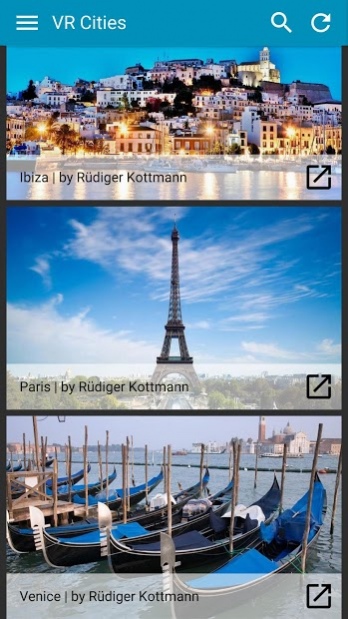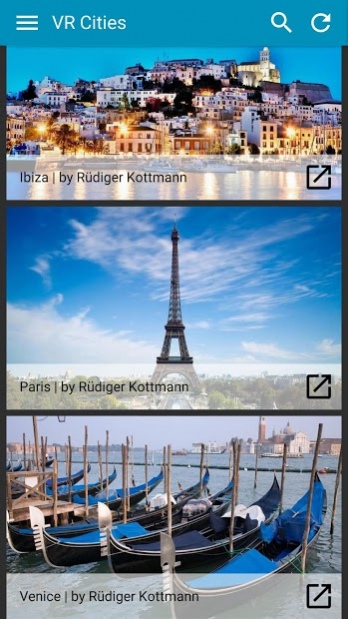VR Cities 3.2.11
Download
Free Version
Publisher Description
Smart2VR welcomes you to explore the greatest cities of the world in immersive Virtual Reality.
Experience beautiful places, such as Paris and Venice, as if you're really there. Use a Google Cardboard, Zeiss VR One, or other VR headset to start your journey from your own couch or swivel chair. New cities are added regularly, so feel free to come back anytime.
Smart2VR is the world's first Self Service mobile Virtual Reality platform. Using Smart2VR you can create your own mobile VR app, just like this one.
No coding or software developer required. Use your own brand logo and color styling and update your VR app whenever and wherever you are. Smart2VR will publish your app into the appstores.
You can upload new 360 photos and visuals through the Smart2VR CMS on www.smart2vr.com into your own app. Your content is immediately visible in your app. No app update required. Stereoscopic 3D content supported too!.
Are you a VR content creator, such as 360 degree photographer or digital artist? Then contact us now to showcase your content in this app or any of the other Smart2VR experience apps. Better yet: create your own VR app now on smart2VR.com.
About VR Cities
VR Cities is a free app for Android published in the Food & Drink list of apps, part of Home & Hobby.
The company that develops VR Cities is Smart2IT B.V.. The latest version released by its developer is 3.2.11.
To install VR Cities on your Android device, just click the green Continue To App button above to start the installation process. The app is listed on our website since 2017-03-01 and was downloaded 5 times. We have already checked if the download link is safe, however for your own protection we recommend that you scan the downloaded app with your antivirus. Your antivirus may detect the VR Cities as malware as malware if the download link to com.Smart2it.VR.Smart2VR.VRCities is broken.
How to install VR Cities on your Android device:
- Click on the Continue To App button on our website. This will redirect you to Google Play.
- Once the VR Cities is shown in the Google Play listing of your Android device, you can start its download and installation. Tap on the Install button located below the search bar and to the right of the app icon.
- A pop-up window with the permissions required by VR Cities will be shown. Click on Accept to continue the process.
- VR Cities will be downloaded onto your device, displaying a progress. Once the download completes, the installation will start and you'll get a notification after the installation is finished.